| Home | People | Research | Publications | Demos |
| News | Jobs |
Prospective Students |
About | Internal |

| Home | People | Research | Publications | Demos |
| News | Jobs |
Prospective Students |
About | Internal |

| Acquisition Module - Distributed Analytics | |
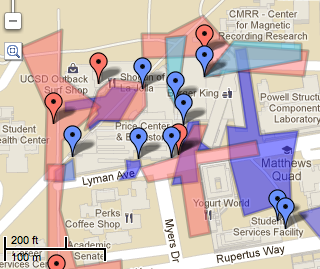

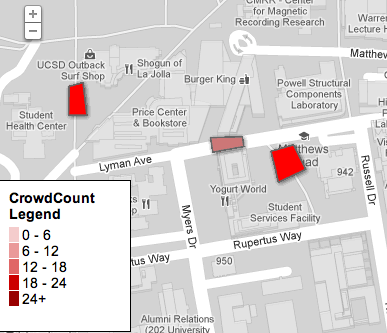
|
|
|
This is an overview of the Acquisition Module, which interfaces the UCSD Police Department's Pelco Video Surveillance Network and Computation Network to create a rich common experimental environemnt. The first image in the row above is a map of camera locations and their respective fields of view. Larger view at bottom of page. |
|
|
Overview
This module accepts user input to specify which data to retrieve from the surveillance network. This could, for example, specify (i) from which camera we want data, (ii) the pan tilt zoom (PTZ) of the desired camera, or (iii) whether we want live or past-recorded data. These specifications are parsed and interpreted in our data binding and web service scheduler functions. Lastly, the desired web services are passed to the surveillance network via the Pelco API Library. Video data is then streamed and stacked to a buffer, awaiting processing by the Analysis Module.
Timing Schema |
|
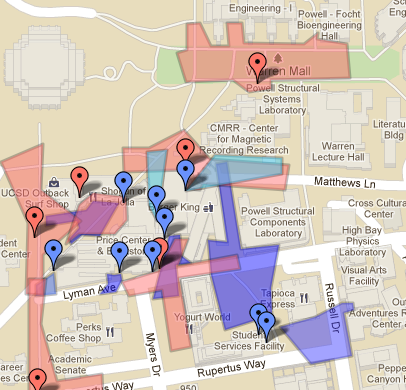 Map of Camera Locations and Fields of View.
Map of Camera Locations and Fields of View. (Red:PTZ)(Blue:Static) |
|
|
| |
![]()
©
SVCL